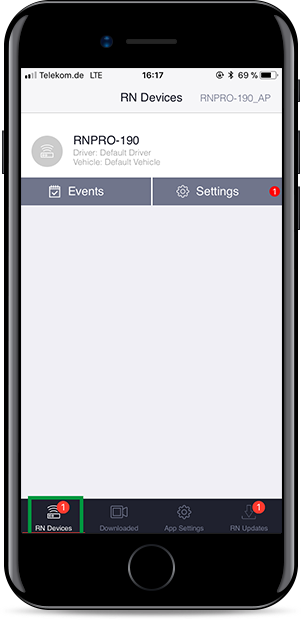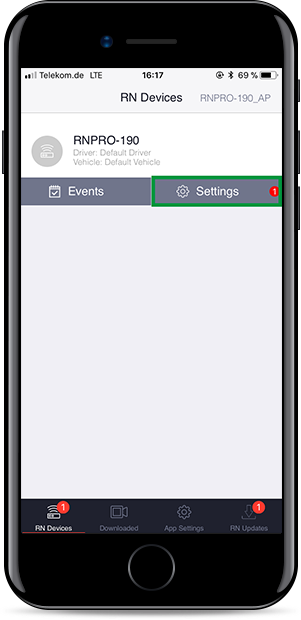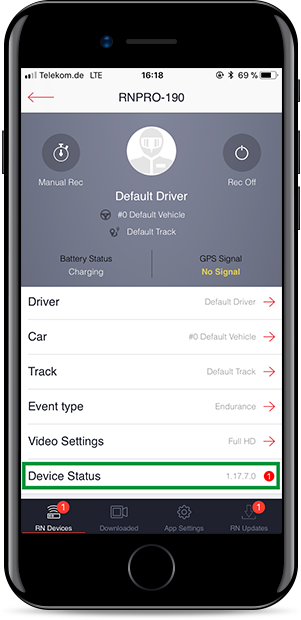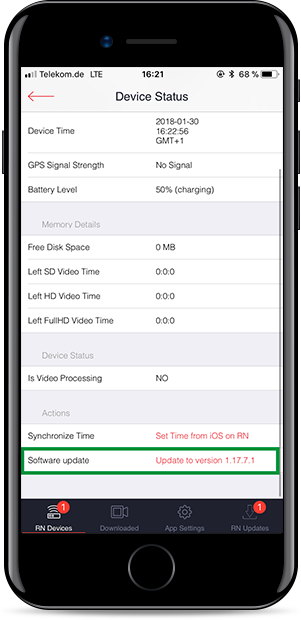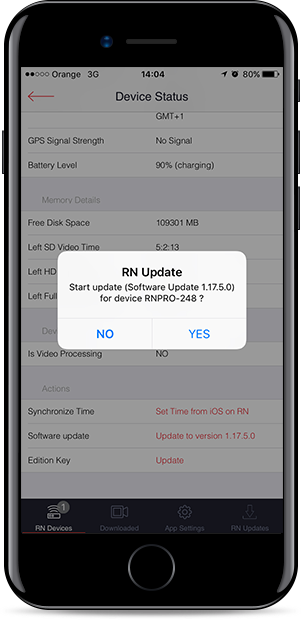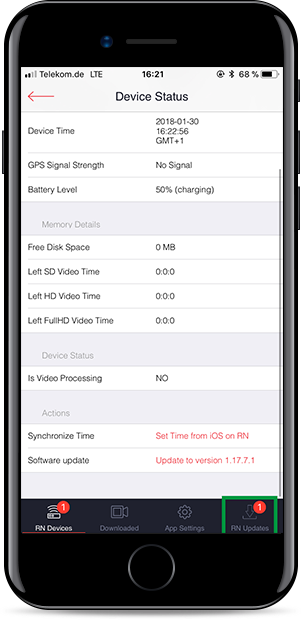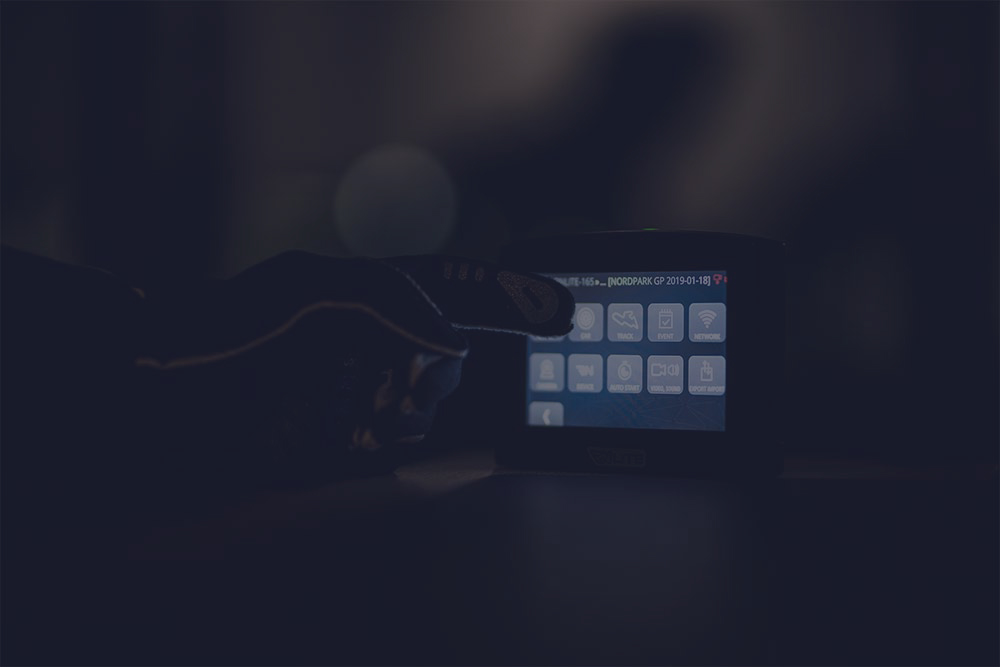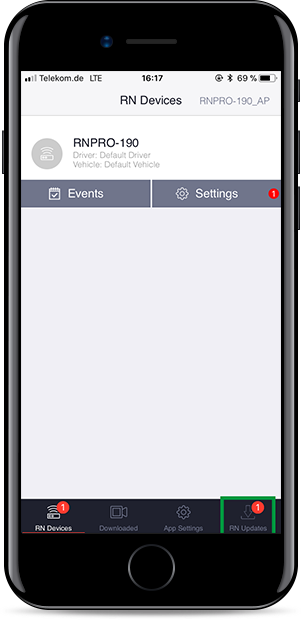Our regular software updates extend the features of the RN systems. Please always use your Race Navigator with the latest software version. If an error occurs with your device, first make sure that the latest software version is installed.
The update process is uncomplicated and fast and only requires Internet access.
Update via the Race Navigator Dashboard
With this variant, the entire update process is controlled by the user via the display of the Race Navigator.
You do not need any further accessories. All you need is a Wi-Fi network with Internet access.





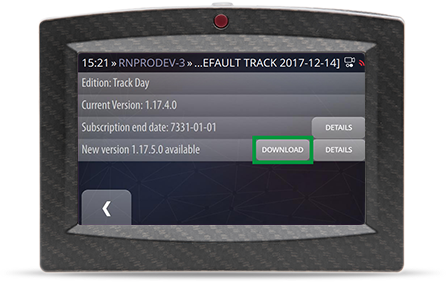
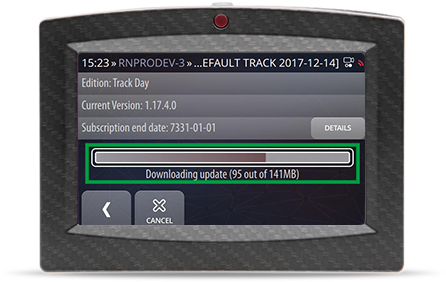
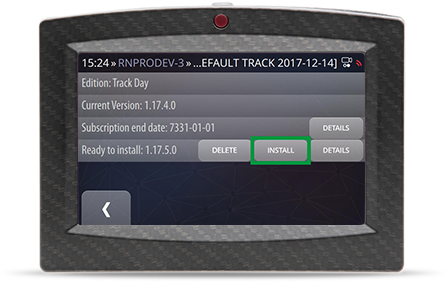
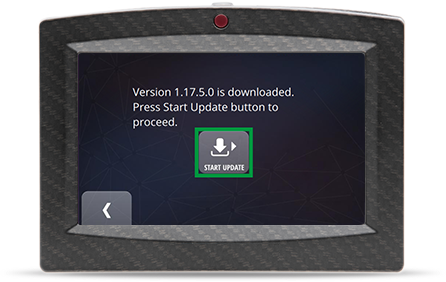
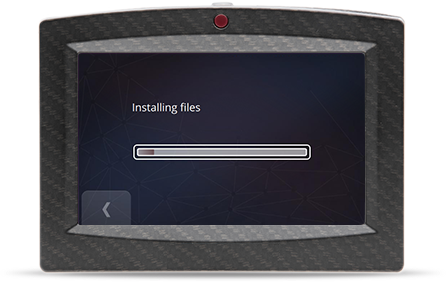
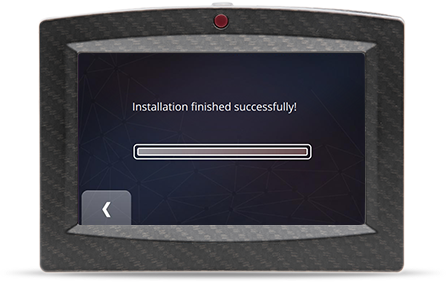
Update via RN Connect App
With this variant, you control the update process via the RN Connect app on your iPhone or iPad.
Update via the Connect App is only available for the RN ONE (new version) and the RN PRO.
Your iPhone or iPad must have an active Internet connection for the update process. This can be a Wi-Fi network with Internet access, or the mobile Internet access of your device.
Important: If you want to use your mobile Internet access, please consider the data volume, if applicable, as the download of the current software version is done via the Internet access.