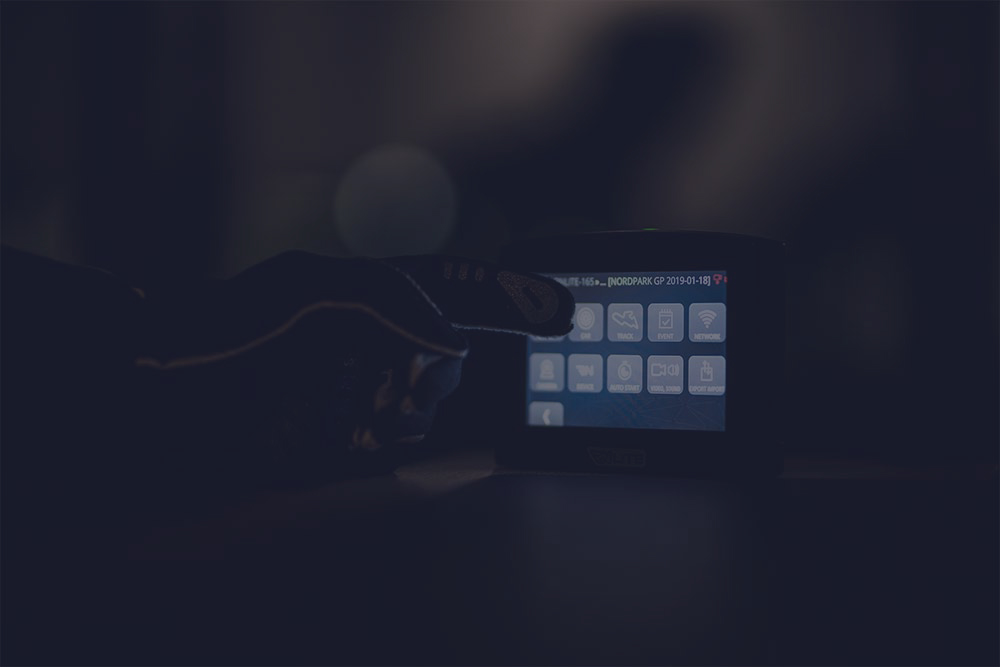FAQ
In our FAQ you will find answers and support for the most frequently asked customer questions regarding our Race Navigator systems. Please use the FAQ as your first point of contact for technical questions – in many cases you will find a suitable answer here.
DOES THE RN LITE HAVE AN INTERNAL BATTERY?
Yes, the device has an integrated battery. The battery in the device is used to ensure video processing even after an incident. For example, after an accident, it protects against a possible power failure from the external power supply. The battery is not used for normal use of the RN LITE without an external power supply.
If the remaining recording time is less than one hour, the system displays a message in the top toolbar. It is a yellow triangle with an exclamation mark in the center. You can check the available storage capacity under : SETTINGS -> RN DEVICE -> STATUS.
CAN OTHER CAMERAS BE CONNECTED TO THE RN LITE?
No, only one camera can be connected to the RN LITE.
CAN THE MEMORY CAPACITY OF THE RN LITE BE EXPANDED?
No, the RN LITE is only available with the 64GB memory version.
I HAVE NO GPS RECEPTION WITH THE RN LITE.
1.) Please check the connection of the external GPS antenna on the device. Tighten the union nut on the connection hand-tight.
2.) Please check the laying of the cable and if it is bent or damaged.
3.) Please check the installation of the GPS antenna. We generally recommend the installation outside on the roof. The antenna has an integrated magnetic base.
It may help to disconnect and reconnect the connector or to restart the system.
WHEN IS THE RN LITE MEMORY FULL?
If the available remaining recording time is less than one hour, the system displays a message in the upper toolbar. It is a yellow triangle with an exclamation mark in the middle. You can check the available memory capacity under : SETTINGS -> RN DEVICE -> STATUS.
THE RN LITE CANNOT BE SWITCHED ON.
Please check the power supply. If in doubt start the engine. You can see at the cigarette lighter plug at a green LED that 12V voltage is available at the plug. The RN ONE MKII is switched on by holding the ON/OFF switch on the side for 2 seconds.
In case of extreme sunlight the temperature of the RN ONE can rise strongly. If this happens, a safety feature will operate to protect the RN ONE from thermal damage and it may not turn on. In case of overheating, it is necessary to disassemble the RN ONE and remove it from direct sunlight to cool it down. After a short time, the RN ONE can then be switched on again.
After the intro has been played, the start screen appears and the unit is ready for use. In addition, the Home button on the top will blink green during the boot process. If it is constantly green, the system is ready for use.
DOES THE RN ONE HAVE AN INTERNAL BATTERY?
Yes, the device has an integrated rechargeable battery with a runtime of approx. 15 minutes. The battery in the device serves to ensure video processing even after an incident. For example, after an accident it protects against a possible power failure on the external power supply. The battery is not for normal use of the RN ONE without external power supply.
CAN THE MEMORY CAPACITY OF THE RN ONE BE EXPANDED?
No, the RN ONE is only available with the 64GB memory version.
WHEN IS THE RN ONE MEMORY FULL?
If the available remaining recording time is less than one hour, the system displays a message in the upper toolbar. It is a yellow triangle with an exclamation mark in the middle. You can check the available memory capacity under: SETTINGS -> RN DEVICE -> STATUS.
CAN FURTHER CAMERAS BE CONNECTED TO THE RN ONE?
Yes, with the RN ONE MKII an additional, external camera can be connected via USB.
THE CAMERA IMAGE APPEARS 180 DEGREES ROTATED.
If the cameras are mounted hanging (thread points upwards), the camera image can be rotated in the software. To do this, you go under: SETTINGS -> CAMERA. SETTINGS -> CAMERA. Select the appropriate camera and set a hook at FLIP. The camera image rotates by 180°.
I HAVE NO GPS SIGNAL WITH THE RN ONE
1.) Please check the connection of the external GPS antenna on the device. The union nut at the connection must be tightened hand-tight.
2.) Please check the laying of the cable and whether it is possibly kinked or damaged.
3.) Please check the installation of the GPS antenna. We generally recommend the installation outside on the roof. The antenna has an integrated magnetic base.
It may help to disconnect and reconnect the connector or to restart the system.
THE RN ONE CANNOT BE SWITCHED ON.
Please check the power supply. If in doubt start the engine. You can see at the cigarette lighter plug at a green LED that 12V voltage is present at the plug. The RN ONE MKII is switched on by holding the ON/OFF switch on the side for 2 seconds.
In case of extreme sunlight the temperature of the RN ONE can rise strongly. If this happens, a safety feature will operate to protect the RN ONE from thermal damage and it may not turn on. In case of overheating, it is necessary to disassemble the RN ONE and remove it from direct sunlight to cool it down. After a short time, the RN ONE can then be switched on again.
After the intro has been played, the start screen appears and the unit is ready for use. In addition, the Home button on the top will blink green during the boot process. If it is constantly green, the system is ready for use.
I HAVE NO GPS SIGNAL WITH THE RN PRO
1.) Please check the connection of the external GPS antenna on the device. The union nut at the connection must be tightened hand-tight.
2.) Please check the laying of the cable and whether it is possibly kinked or damaged.
3.) Please check the installation of the GPS antenna. We generally recommend the installation outside on the roof. The antenna has an integrated magnetic base.
It may help to disconnect and reconnect the connector or to restart the system.
DOES THE RN PRO HAVE AN INTERNAL BATTERY?
Yes, the device has an integrated battery. The runtime of a new, fully charged battery is about 1 hour with deactivated recording. The battery in the device is used to ensure video processing even after an incident. For example, after an accident, it protects against a possible power failure from the external power supply. The battery is not for normal use of the RN PRO without external power supply.
WHEN IS THE RN PRO MEMORY FULL?
f the available remaining recording time is less than one hour, the system displays a message in the upper toolbar. It is a yellow triangle with an exclamation mark in the middle. You can check the available storage capacity under SETTINGS -> RN DEVICE -> STATUS.
CAN THE MEMORY CAPACITY OF THE RN PRO BE EXPANDED?
Yes, the storage capacity of the RN PRO can be expanded from 64GB to 128GB or even 256GB. To do this, the RN PRO must be returned to us. Contact our customer support for more details and conditions.
How many cameras can be connected to the RN PRO?
The RN PRO allows up to four cameras to be connected simultaneously.
THE CAMERA IMAGE APPEARS 180 DEGREES ROTATED.
If the cameras are mounted hanging (thread points upwards), the camera image can be rotated in the software. To do this, you go under: SETTINGS -> CAMERA. Select the appropriate camera and set a hook at FLIP. The camera image rotates by 180°.
THE RN ONE CANNOT BE SWITCHED ON.
Please check the power supply. If in doubt start the engine. You can see at the cigarette lighter plug at a green LED that 12V voltage is present at the plug. The RN ONE MKII is switched on by holding the ON/OFF switch on the side for 2 seconds.
In case of extreme sunlight the temperature of the RN ONE can rise strongly. If this happens, a safety feature will engage to protect the RN PRO from thermal damage and it may not turn on. In case of overheating, it is necessary to disassemble the RN ONE and remove it from direct sunlight to cool it down. The RN ONE can then be switched on again after a short time.
After the intro has been played, the start screen appears and the unit is ready for use. In addition, the Home button on the top will blink green during the boot process. If it is constantly green, the system is ready for use.
ON WHICH DEVICES DOES THE RN ANALYZER WORK?
The RN Analyzer app works on all Apple iPads from iPad 3 onwards. The RN Analyzer software is available for all Windows PCs and laptops from Windows 7 and above.
WHERE CAN I GET THE RN ANALYZER?
The RN Analyzer app can be downloaded for free from the Apple App Store. The RN Analyzer software for Windows can be downloaded for free from our website.
IS DATA ANALYSIS POSSIBLE ON A LAPTOP OR DESKTOP PC?
Yes, the RN Analyzer software for Windows PCs and laptops is available for free download. The software is optimized for the operating systems Windows 7 and Windows 10.
On what devices does the RN Connect App work?
The RN CONNECT app works on all Apple iPads from iPad 3 and on all Apple iPhones from iPhone 5.
Where can I get the RN Connect App?
The RN Connect App can be downloaded for free in the Apple App Store.
What warranty do I get when I buy a Race Navigator system?
For all articles sold as new goods the legal warranty of 24 months applies. For used, refurbished or demonstration goods the warranty is 12 months. We reserve the right to rectification of defects. The receipt of the goods by you is considered to be the beginning of your claims.
WHERE CAN I ORDER RACE NAVIGATOR PRODUCTS?
You can order all Race Navigator systems ans accessories in our online shop:
store.race-navigator.com
How can I contact customer support?
If you have not found the right answer to your question, our customer support is of course available to you.
Please send us an e-mail to support@rn-vision.com with a short description of your request.
You can also reach us by phone during our business hours:
+49 2161 6397011
Monday to Friday from 9:00 to 17:00